
Transform Your Productivity with Free Digital Planners and Sticky Notes
Are you ready to elevate your productivity and organization game? Whether you’re planning your goals, managing your daily tasks, or adding flair to your digital workspace, I’ve got you covered with three brand-new, FREE digital tools:
- Horizontal Digital Planner (PDF)
- Vertical Digital Planner (PDF)
- Digital Sticky Notes Pack (GoodNotes File)
These tools are designed for seamless use on your iPad, tablet, or other digital devices—and best of all, they’re completely free!
Why Digital Planning?
Digital planning isn’t just a trend; it’s a game-changer. With tools like planners and sticky notes tailored for digital use, you can:
- Reduce paper clutter
- Customize your layouts
- Access your plans anytime, anywhere
- Add creative elements like handwriting and stickers
Whether you prefer the horizontal layout for a big-picture view, the vertical format for traditional planning, or the sticky notes for creative brainstorming, these tools are perfect for anyone looking to stay productive and stylishly organized.
What’s Included?
1. Horizontal Digital Planner (PDF)
If you like seeing the bigger picture, the Horizontal Digital Planner is for you. This PDF is perfect for weekly overviews, project planning, or tracking your goals. It’s compatible with apps like GoodNotes, Notability, or any PDF annotation tool.
Click Here to Download the Free Horizontal Digital Planner
2. Vertical Digital Planner (PDF)
For those who love a traditional planner layout, the Vertical Digital Planner is a great choice. This PDF is designed for daily organization and habit tracking, offering a focused, streamlined approach to planning.
Free Vertical Digital Planner
Click Here to Download the Free Vertical Digital Planner
3. Digital Sticky Notes Pack (GoodNotes File)
Add personality and flair to your digital planner with this Digital Sticky Notes Pack. Specifically designed for GoodNotes, this file is loaded with colorful, customizable sticky notes perfect for reminders, brainstorming, or decorating your planner.
Free Digital Sticky Notes Pack
Click Here to Download the Free Digital Sticky Notes Pack
How to Get Started
Downloading your free tools is quick and easy:
- Click the links above to instantly download your selected tools.
- Open the files on your iPad or tablet.
- Planners (PDF): Import into GoodNotes, Notability, or any PDF annotation app.
- Sticky Notes (GoodNotes File): Import directly into GoodNotes for instant use.
Need Help Getting Started?
If you’re new to digital planning or want some creative ideas, head over to my YouTube channel, She’s So Tech! I post tutorials, tips, and tricks to help you get the most out of these tools.
Subscribe to She’s So Tech on YouTube
Some recent videos include:
- How to Use Digital Planners on GoodNotes
- Creative Ways to Organize with Digital Sticky Notes
- Productivity Tips for iPad Users
Make sure to subscribe to stay updated with new content!









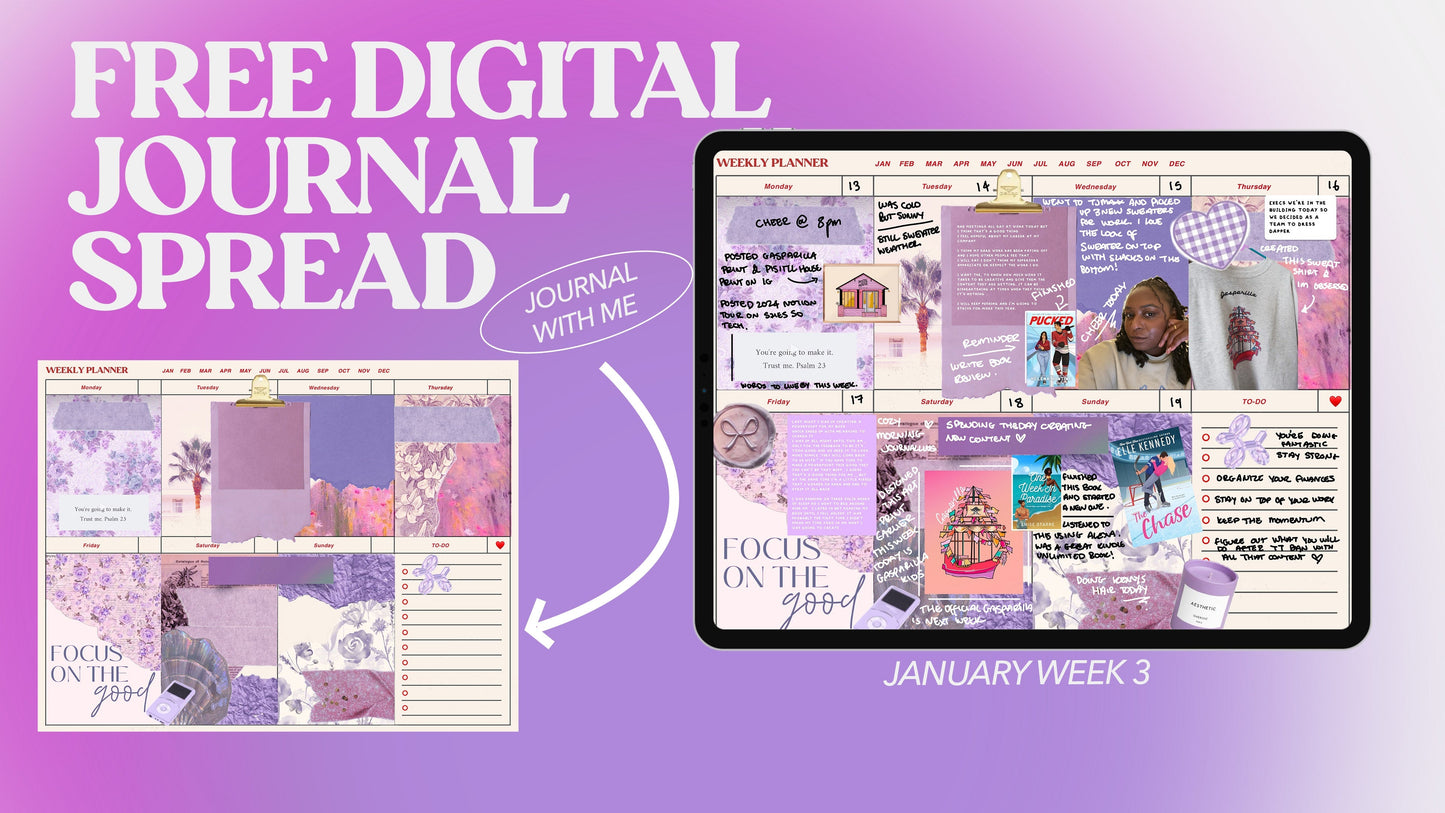
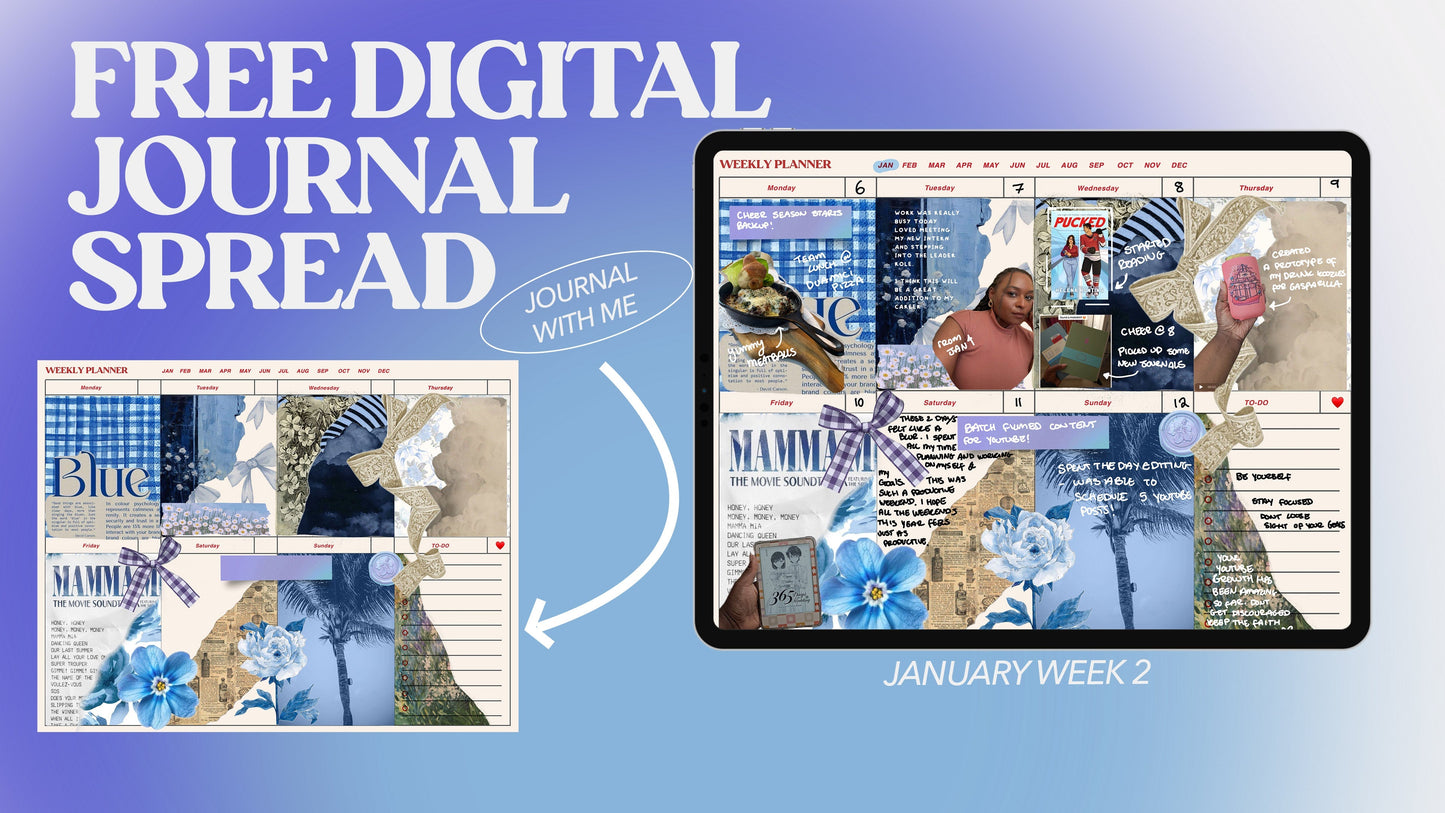

Comments
L